This post may contain affiliate links, which means I’ll receive a commission if you purchase through my links, at no extra cost to you. Please read full disclosure for more information.

Have you ever ended your workday wondering if you actually got anything accomplished?
Do you find yourself jumping back and forth between tasks, starting and stopping so many times that you can’t think straight?
Do you feel like you have no attention span and keep forgetting what you should be working on?
All of these things are normal in our world that’s moving all too fast.
This crazy pace of life can be detrimental when it comes to business and productivity in your work.
How can you overcome this? Meet your secret weapon: time blocking.
What is time blocking?
Time blocking is a time management technique and productivity hack that consists of scheduling which tasks you’ll do during which time periods in your day.
It allows you to reach a state of deep work, which is the most productive state you can reach.
You’ll find yourself accomplishing more in less time, without ever having to question what you should be working on.
Here’s how to time block your schedule for better productivity—prepare for this to forever change your workflow!
Time Block Planning
Write down all the tasks you do each week for your business
Before you can time block your schedule and experience its benefits, you must first have a complete understanding of every single task you do in your business.
You can either do this in real-time by sitting down and writing down each task you do throughout the week as you do it, or you can just braindump all the tasks you can remember.
This list of tasks is extremely necessary when implementing time blocking, but it can also help for things like outsourcing work and coming up with new strategies and workflows.
Examples of tasks that may be on your list include client calls, sending emails, writing Instagram captions, filming and editing reels, and writing blog posts.
Group similar tasks together
Now that you’ve compiled your detailed list, it’s time to group similar tasks together. It may be easiest to do this with a handful of different colored pens or markers.
Some things you can group together are all your client calls, all your reels filming, all your writing (Instagram captions and blog posts), and all your reels editing.
Do this in the way that makes the most sense for you.
Maybe you want to group reels filming with client calls because you know you like to do your hair and makeup for both tasks and they involve you showing up a bit more dolled up.
Maybe you don’t want to group writing Instagram captions with blog posts, because your writing style is a little different on both platforms.
Check out this post on: Batching Ideas for Productivity and Get More Done Efficiently
Estimate how long each task grouping will take every week
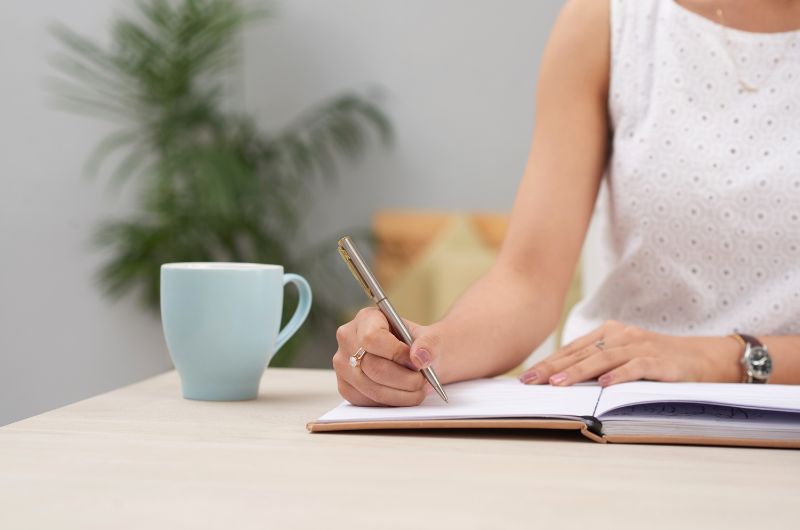
Your tasks should be grouped together with other similar tasks.
Now, you want to give a rough estimate on how long you think each grouping will take per week. It’s okay if your estimates aren’t spot on at first; it’ll get better with time.
If you aren’t sure how long something will take, add on some extra buffer time.
It’s best to be conservative with your estimates and add some extra time as a cushion in case certain tasks take longer than expected.
Use a paper or digital planning software to create your schedule
It’s important to actually write your schedule down (physically or digitally) instead of just thinking about what your schedule is for the day.
Writing it down and keeping track of it holds you accountable and helps to visually represent what your day looks like.
You can use a good old-fashioned paper planner or a digital planner like Google Calendar or ClickUp for this.
It doesn’t matter which route you go, but choose an option and stick with it.
Decide if you’d like to plan daily or weekly
When you decide to time block your schedule, you should figure out if you’d rather be a daily or weekly planner.
Either works well as long as you have a solid understanding of what needs to get done.
If you choose to plan daily, you’ll want to set aside a certain amount of time in the mornings before your workday to create your schedule.
If you choose to plan weekly, you can do this on Sunday night or Monday morning for the week.
Map out your time blocks in your planner
Finally, it’s the fun part–you get to put time-blocking to use!
Reflect back on your groupings of similar tasks and decide which ones need to get done first.
Whether you do this for a day or a week at a time, start adding task groups to your digital or paper planner by the hour. Use the time estimates for each task group to guide you.
For example, if writing Instagram captions takes you about two hours, then add “Instagram caption writing” to your calendar from 9-11 am.
Schedule tasks and breaks in your planner
It’s important to not only add your different work tasks to your time-blocking schedule, but you also want to account for breaks.
Figure out how often you need breaks, whether they’re short and more frequent or longer between groups of tasks. Make sure to also pencil in any meetings you have or time you’d like for lunch.
Lastly, ensure that your work hours are set on your calendar. You don’t want to accidentally schedule tasks for yourself well into the evenings, as you should be taking that time to rest and recharge.
Take advantage of being ahead of schedule, and give yourself grace if you’re behind
Some days, you may be super productive and stay on task.
Other days, you may not feel as creative or motivated. That is okay!
If you end up ahead of schedule and you finish a task an hour early, take advantage of being ahead. Use that time to either keep working and get ahead for the week, or utilize it as an extra break to stretch your legs.
If you end up being behind schedule, that’s okay too. You may have to shift tasks over to the next day or next week. If you feel comfortable doing so, you can also work a little later than planned for the day.
Give yourself grace and remember that you’re in control.
Next time you do that task, just note that you need some additional time.
Final Thoughts
When you time block your schedule it is an easy way to hold yourself accountable as you go through your work each day.
You’ll be able to see exactly what you should be working on and have a clear focus for each amount of time.
It almost becomes a fun competition with yourself, trying to race the clock and get as much done as you can.
Implement time blocking to improve your productivity and get more done in less time.

Michelle Gagliani
Owner & Founder
Michelle is the Founder of The Balanced CEO, a Certified Meditation & Mindfulness Teacher, and a Holistic Nutritionist. She was born and raised in St.Thomas, U.S.V.I., and is currently living in Austin, TX. When she’s not running this blog or her online shop Balanced Vibes Co., she is cozied up at home watching TV, taking long walks in nature, or trying out new healthy recipes.





Love everything with organisation This is a great post
I do too and thank you!!
Great guide! I’ve definitely noticed I’m more successful when I’m time blocking, but I’ve fallen off the wagon. Thanks for sharing- and for the reminder to get started time blocking again!
Glad this post helped! Thanks Erin!
Thank you for these tips. I used to be very good at time blocking but have fallen out of the habit. So I tend to always feel like I’m behind or not productive enough. I saved this to help me improve this. Thanks!
So happy this post brought you value and you saved it! 🙂
Great tips!! I love time blocking, its so helpful!
Sure is! Thanks Deanna!